Prepare Invoice For Payment
Typically invoice management software solutions offer tools that will easily generate invoices for you but don’t include payment processing. This doesn’t seem to make sense as to why they would label themselves as an invoice management system if they don’t also include a quick way for your customers to pay? This is why InfoFlo Pay offers both easy invoice creation and once created, the system will automatically email and sms a secure payment link to your customer as is shown in the video below.
What’s more is that InfoFlo Pay makes it easy to create a new invoice because it also includes CRM features. There are multiple ways to create a new invoice.
- Simply select the New Invoice button and a contact drop down button will appear. All the user needs to do is start to type the contact name and all contacts that match that name will appear, similar to a google search. Once selected, the contact’s information will be automatically populated.
- Simply select the New Invoice button and the contact drop down will appear. The difference here is that you can create a new contact by simply filling in the first and last name and the system will automatically show a “Add New Contact” button. Once selected, it will pop up a new contact form and you can enter the rest of the contact information.
- You can click on the contact name from the contact list. From there you can select the New Invoice button and the contact will already by pre-populated.
All the options above result in an easy to use invoice creator.
Next you can fill out all the other fields such as:
- PO#
- Expiry Date
- Email Invoice: This feature will email the invoice to your customer with pre-defined content and a secure payment link
- Send SMS: This feature will send an SMS to your customer’s phone with pre-defined contact and a secure payment link.
From there you can start to add your line items. Unlike other systems, the InfoFlo Pay invoice management system will let you edit any product/service description on the fly, including the unit cost. You can even add new products/services on the fly in the same way that the system lets you add new contacts.
Once you’ve added your line items then simply edit the pre-defined Terms & Services and enter any private notes.
Now your invoice is ready to be sent to your customer. You can literally sit back and way to get paid. The system will automatically notify you when your customer is viewing your invoice so if you want you can call at that point and take payment over the phone or wait for the email letting you know that your customer has paid you.
Once paid, the system will also send an email to your customer with a link to the paid invoice which includes a paid stamp and a secure link to their customer portal. Within the portal, your customer can view all paid and unpaid invoices in addition to their accepted/not accepted estimates and statement.
It doesn’t get any easier :). This is why we say that InfoFlo Pay will help you get paid faster while increasing customer retention. Talk is cheap and money doesn’t come easy. InfoFlo Pay delivers on it’s promise and helps you easily prepare an invoice for payment.
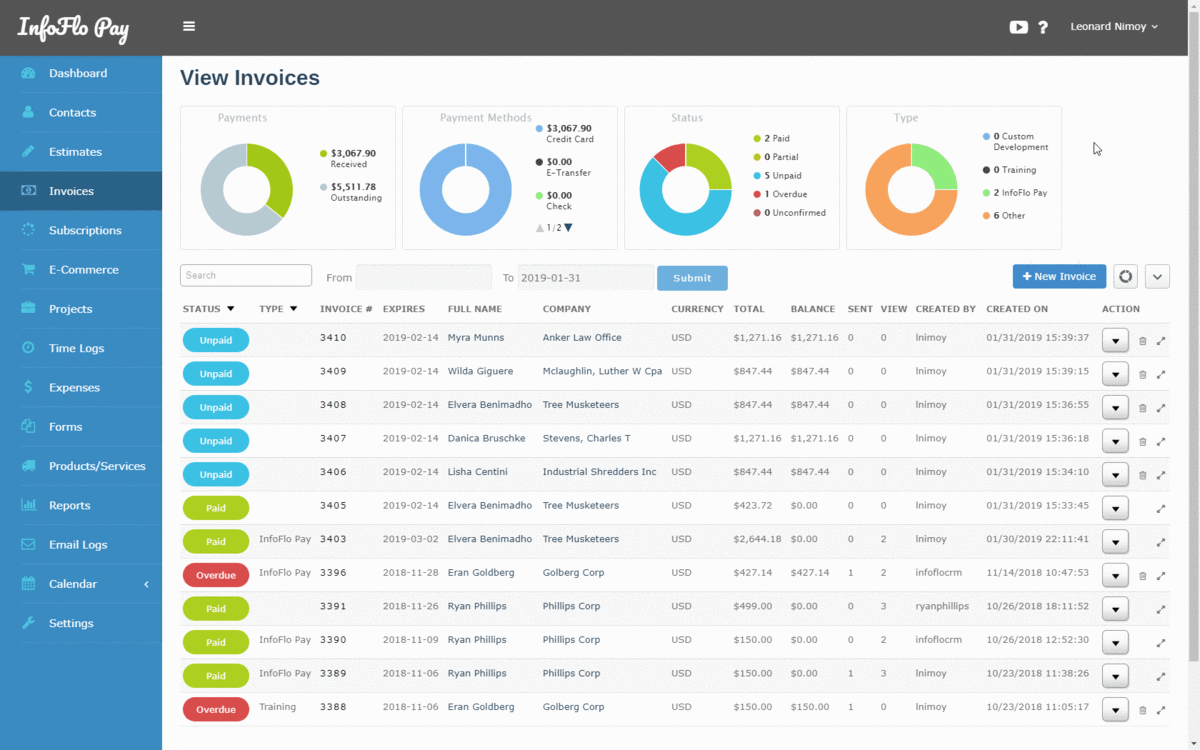
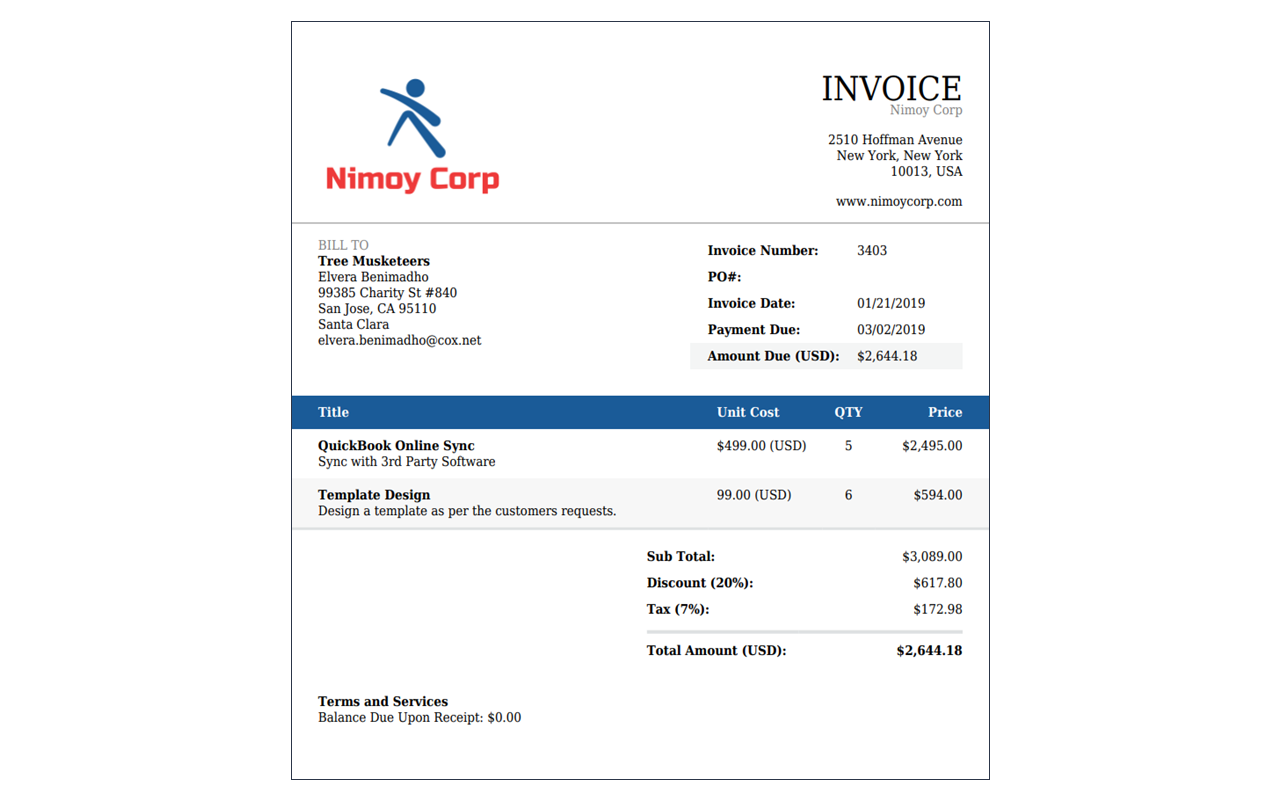
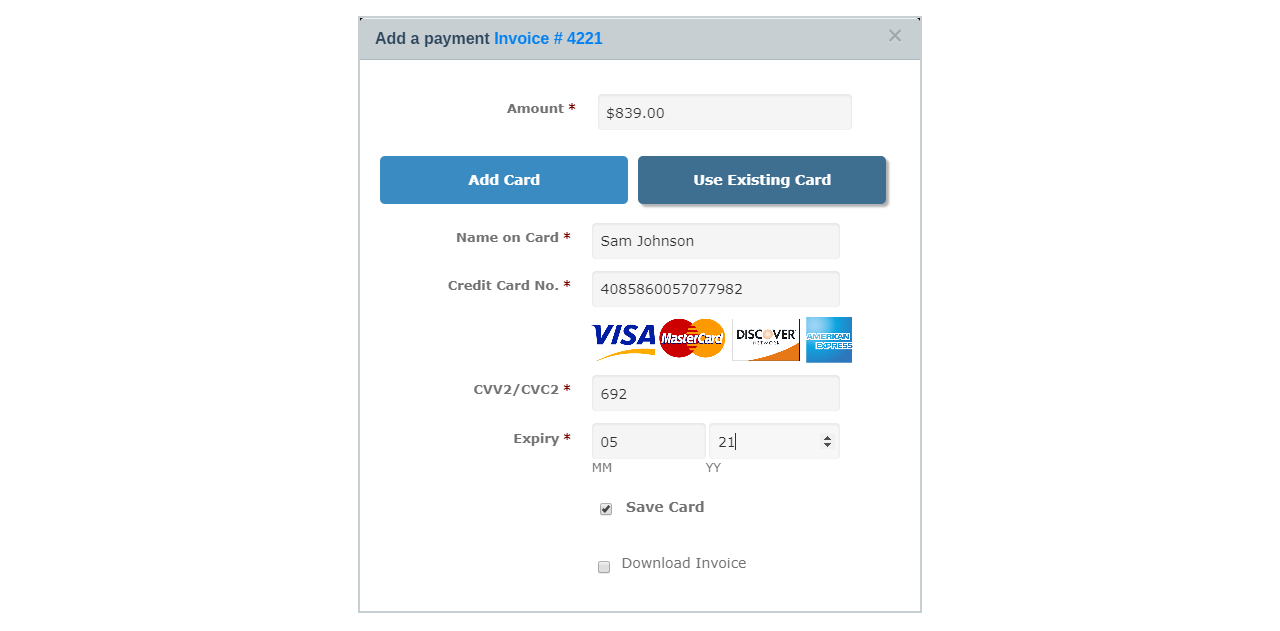



Rick Scott
This software is great. It will really help me get paid faster unlike other systems.