Invoicing Management Software that Syncs with QuickBooks Online
Invoicing management software that syncs with QuickBooks Online
What are the major flaws of QuickBooks Online?
It’s a great accounting software. However, it lacks in payment processing options and a customer portal. You can’t create subscription or installment payments and you can’t even schedule a payment. So what are you to do, if you’re a lawyer or a technician and you need to automatically schedule installment payments so that you don’t have to keep chasing customers for their credit card payments? Moreover, QuickBooks Online doesn’t offer any digital forms where payments can be made.
However, QuickBooks Online does include the basic invoice management feature of sending a secure payment link. Well, not really. Rather, it will send an email with a button where a customer can select “Pay Now” which then loads a secure payment link. This is very similar to PayPal and it works, but there’s a more efficient way that other invoice management software solutions offer.
This solution is to a offer a secure link in an email where the customer only needs to click on the link and they are automatically logged in to the customer portal. Why is this important? Not only can the customer pay for their invoice, but in addition, they can also view all other paid/unpaid invoices, accepted or not accepted estimates and a statement. With all of that information in the customer hands, you can bet that customer satisfaction will increase without them calling you everyday asking to please resend their invoice. In addition, they won’t ask you whether they’ve paid an invoice or not. Can you imagine that? Get paid faster while increasing customer satisfaction. Yeah it can happen with InfoFlo Pay.
This is why InfoFlo Pay really will help you get paid faster. Not only does it include a customer portal, it also includes subscription, installment, scheduled and partial payments. To make it even easier, InfoFlo Pay accepts deposit payments so that you can get paid before you see the customer and also include secure digital payment forms.
As is advertised and explained above, InfoFlo Pay will truly help you get paid faster while also increasing customer retention. But, it doesn’t include advanced reporting, it doesn’t provide accountant access and isn’t an accounting solution that you can use for tax preparation.
So that’s exactly why InfoFlo Pay automatically syncs with QuickBooks Online. The process is very simple. Once you have setup InfoFlo Pay, which shouldn’t take longer than 5 minutes, you can start the QuickBooks Online sync. The first time it will automatically import all contacts, estimates, invoices, taxes and expenses to InfoFlo Pay. From then on, all of these items are created directly in InfoFlo Pay, so that you can take advantage of InfoFlo Pay’s unique customer portal and payment link features discussed above and get paid faster and feel comfortable that all of this information is automatically syncing to QuickBooks Online to manage all of your accounting needs.
Regarding the versions required for the sync to happen. The QuickBooks Online addon is only an extra $5 per user and it works with any QuickBooks Online version. Plus InfoFlo Pay starts at only $5 per user so you don’t need to break the bank.
Get started with InfoFlo Pay now and start getting paid faster while increasing customer satisfaction.
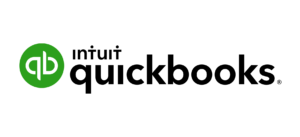




Meldred Judith
These are very helful guides. This is a very good platform.
Alex
I never used this before but I do like what I am seeing here. I assume this is more suited on accounting purposes organizing as well. I may look for a demo and use one first before making a choice. Good impression at least.
Wilson Jake
So informative. I know every user will enjoying using this invoicing system. Great job👌
Janine Bocateja
Amazing platform. I am still learning about quickbooks. This is very helpful guide. Thank you.
Prince
Thos is my first time hearing about quickbooks but with the features it has, I know many will welcome the brain behind this innovation. Looks really helpful
Oyeyipo
Good and great for utilization. The innovation is a brilliant on for the platform.
David Mureithi
Nothing good as having a system that syncs with other work tools. This is the best one.
Erika
Quickbook is very convenient when it comes to collect a paymentfrom a client, I like the way it works sending an email to the client with a button where he can select Pay Now and then get the secure paymnent link. That makes it eassier for both parts
Richard
My who company relies of Quickbooks, so this will comes in perfect timing for us and will even cut down on our tax bill because it streamlines everything internally and securely with our inventory activities.