Invoice Management System With Digital Forms
Today’s small medium businesses are truly digital. Those that have an invoice management system typically use it to get paid faster and manage their invoices. However, any PDF or Word Document that they need to email to their customer has to be done by a 3rd party software. This is because there isn’t an invoice management software that offers digital forms. For this exact reason, InfoFlo Pay is the only solution that offers digital forms so that all digital documents and paper can be sent and managed through the system.
So what features should be included in an invoice management system that also includes Digital Forms?
Form Builder:
This is obviously essential because without such a feature, digital forms couldn’t be created. But more than that, it should be easy to use with drag and drop capabilities and allow for such fields as Text, Paragraph, Radio Buttons, Drop Downs and more. Also, it should be easy to format where the fields go and the colors. Finally, it should include conditional fields so that only certain fields based on an input are shown.
Form Input With Embed:
Just as with estimates and invoices, users should be able to email the form to the customer for them to fill out. As well, there should also be an option to embed the form within the user’s site.
Digital Signature:
The form should include this essential feature as without it, most SMB’s won’t be able to use it. The signature should be a simple field included in the form builder so that it can be easily added.
Auto-Population of Fields:
This is somewhat of an advanced option, but again, very useful. Essentially this feature will allow users to auto-populate the form fields already known to them about the contact, such as their first and last names, so that when it reaches the customer, they can quickly fill out the form without having to fill out these types of fields.
Required Fields:
The digital forms solutions should allow users to select which fields are required or not. This will ensure that all required fields are filled out by the customer.
Convert To PDF:
This feature will allow the customer to convert to PDF and view the form that they filled out. This should also include more advanced features such as header and footer options so that company logos and colors can be included.
Customer Portal:
This last feature connects everything together. It allows the customer to login and view all forms that they have filled out or still need to fill out. At any time they can convert to PDF and print out the form.
Mobile Friendly:
This isn’t really a feature, it should be considered a default setting. Any digital forms solutions should be mobile friendly so that forms can be filled out and signed over a PC, Tablet or smartphone.
InfoFlo Pay includes all of the above digital forms features.
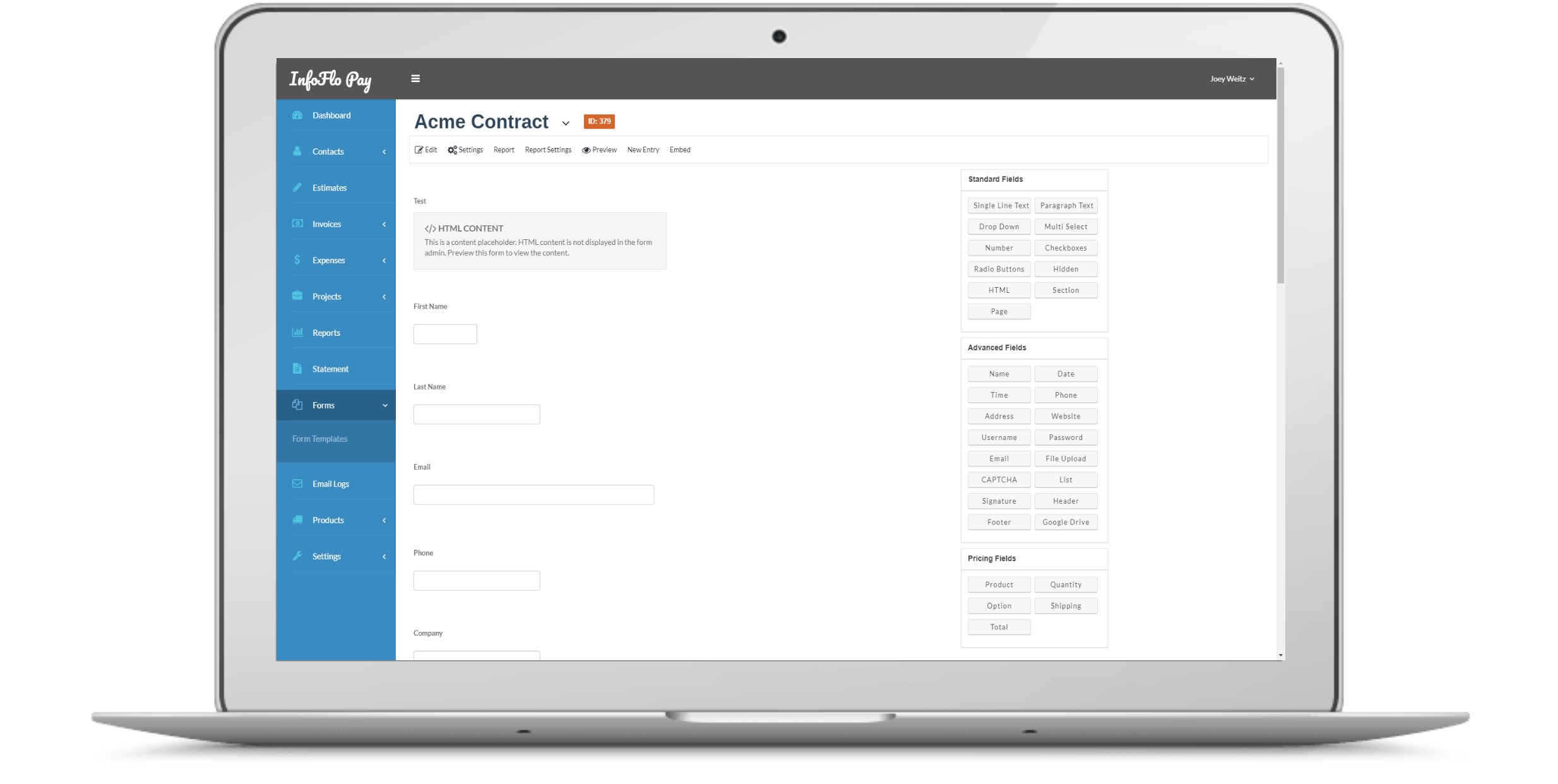




Angelo
Converting to pdf is a good feature. It will be easy for the customer to review what has been filled out.
Troy
No matter how small a business is, online transactions are better with these. You see, all of the said features are promising.
Kdorito
As a consumer, I would like to do transactions with an online business having such facet. Thus, for the owner of a business, we all know that having good invoice management will save us time. Investing with these is not a waste of money.
David Mureithi
An Invoice management system with customer portal is very helpful. A customer can get engaged. Good one.
Wilson Jake
This digital form sound grate, customers will love it. But I hope it wont require going through training before it can be mastered?
Janine Bocateja
Your audience should have connection with you. I like the feature it has a customer portal so they get to see what’s inside. Nice.
Meldred Judith
This is really a good platform. This will help us in our business.
Tricia
I like the convert to PDF feature. That way you don’t have to rely on crapy screenshots that are sometimes hard to read if it gets uploaded in some online drive.
Prince
With that digital signature, you already bought me into this innovative. I love ease and can pay reasonably for comfort.
Oyeyipo
Invoice software made easy means business transaction made easy to me. This is a good ideal for easing business collation via the form.
Karl
This plafomr sounds impressive, the customer portal, digital signature and convert to pdf features are a must have for me.
Roy
Bundling all these features into one simple to use application is such a great convenience. That’s why InfoFlo Pay remains the best.
Meg W
The auto-populate feature is such a nice touch. It makes filling the form so much faster.
Patricia
I like that it comes with a form builder feature. That way one can customize the form to their liking.
Oliver
I love the fact that with InfoFlo Pay I don’t have to rely on a third party for forms. It’s a great all in one solution!
Daphne
The ability to convert the form to PDF is very much welcome. It makes it easier to export and print!
Teddy
I think the customer portal is a great addition to the software. This is the very best when it comes to convenience.
Louis
What I love most about InfoFlo Pay is the fact that it is mobile friendly. That makes doing things on the go a walk in the park.
Shantel
I am very impressed with InfoFlo Pay’s seamless integration of its features. This is much more convenient than Quickbooks.
Anderson
The strength of InfoFlo Pay is in how it provides all features in one place. That is very good for saving cost and efficiency.
Storm
It’s a good thing that the forms include a digital signature. That’s a very important feature especially for SMBs.
Sylvia
I’d really like to try the InfoFlo Pay system. Does it have a free trial or moneyback guarantee?