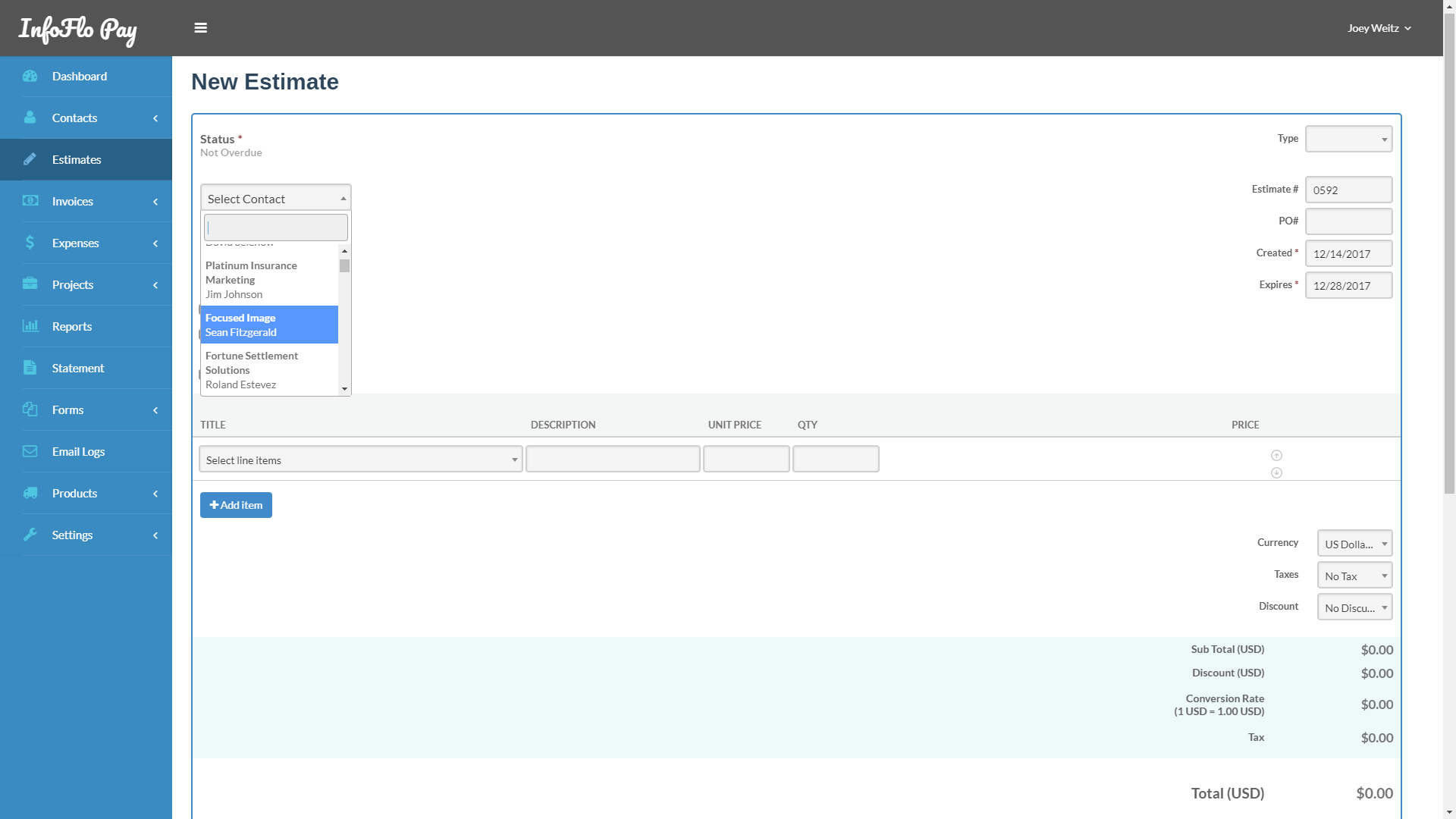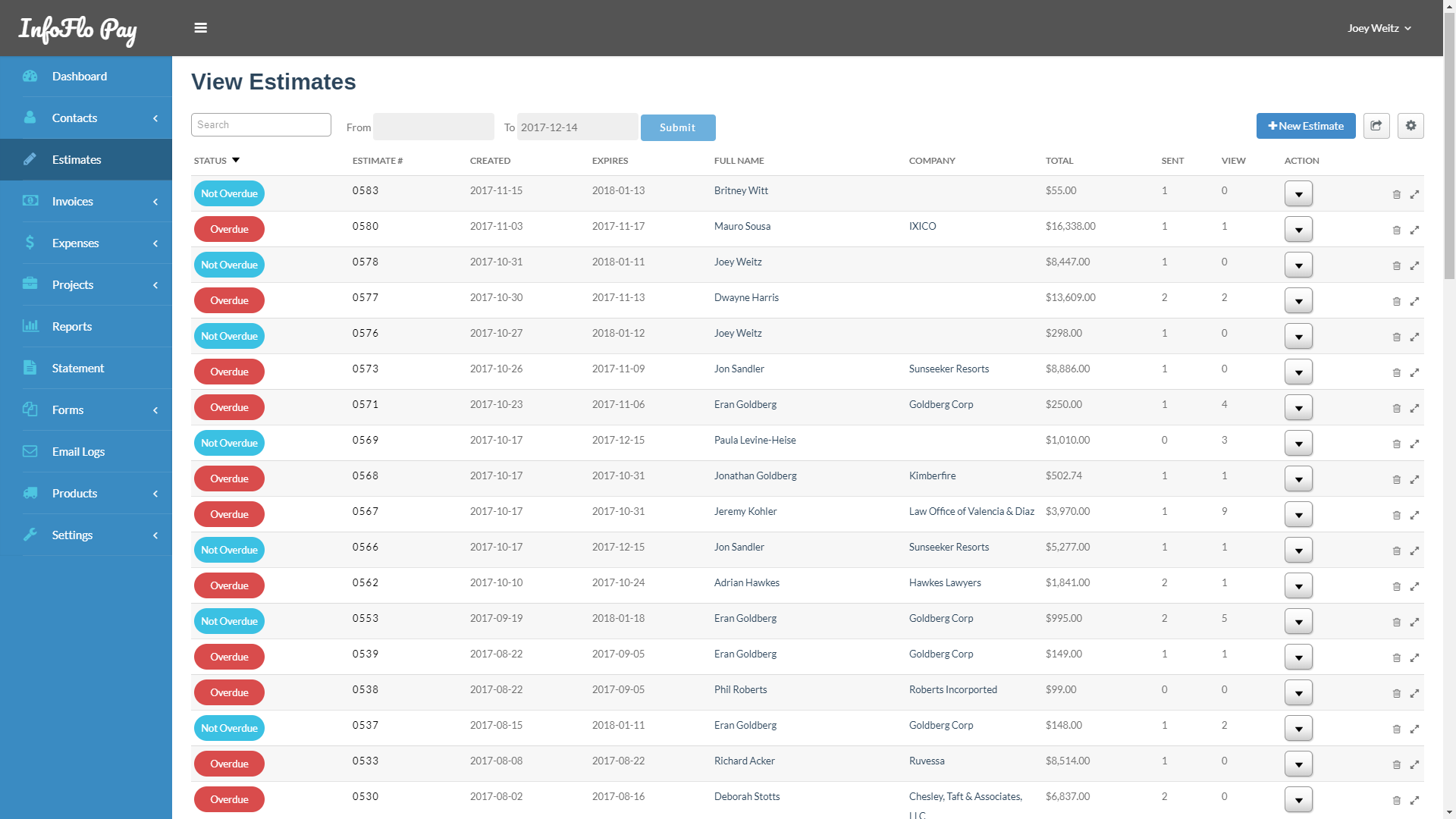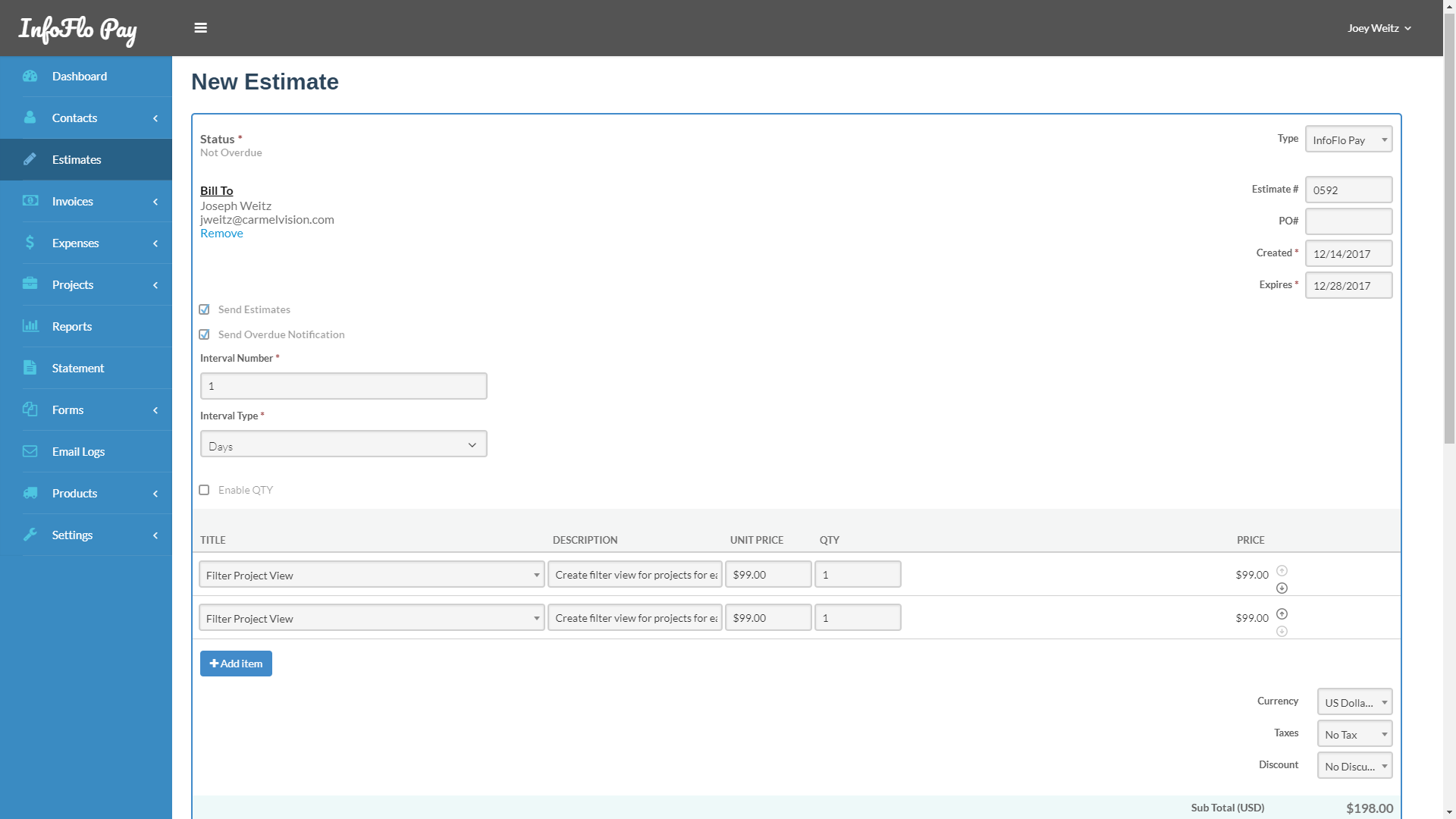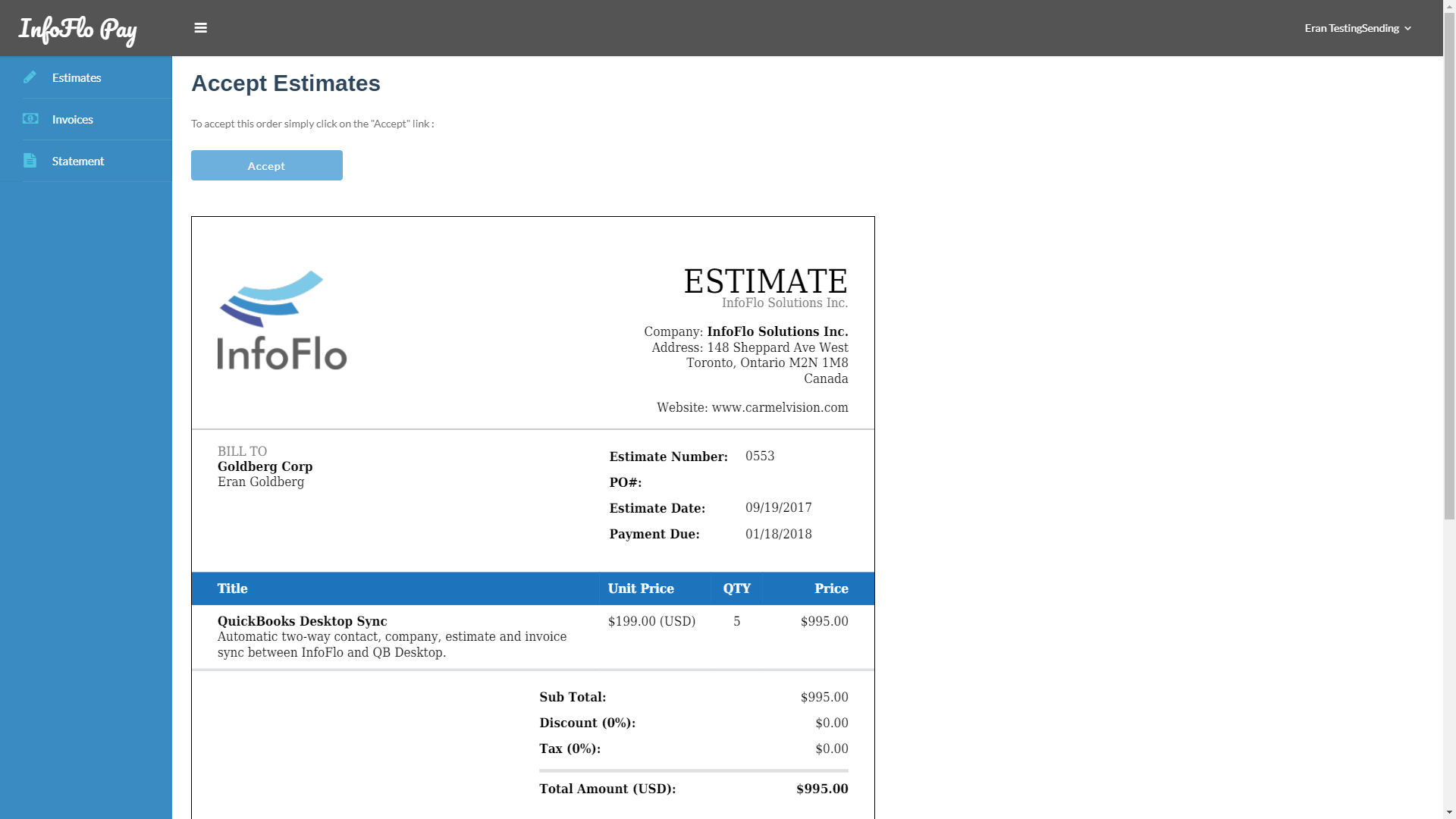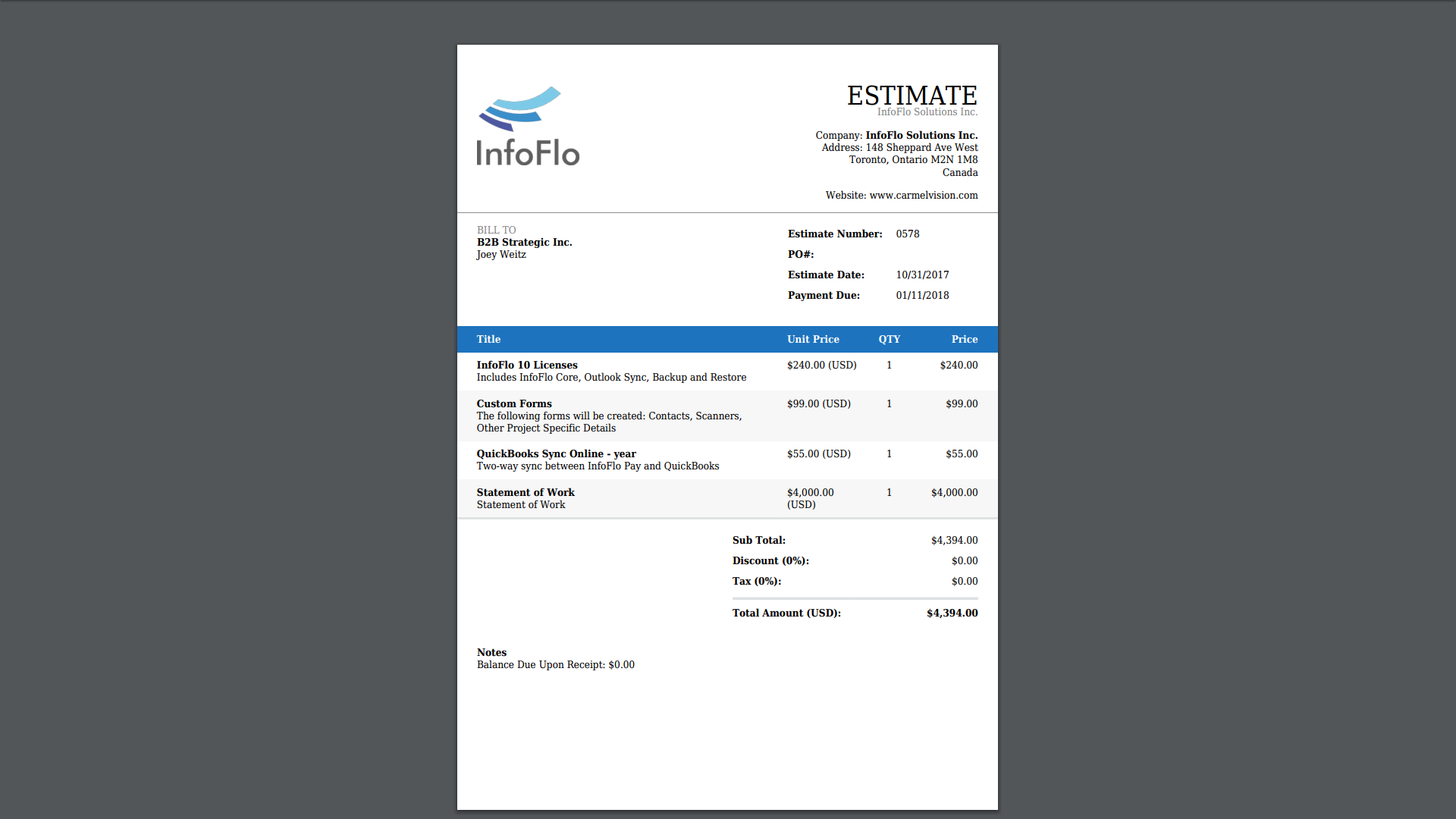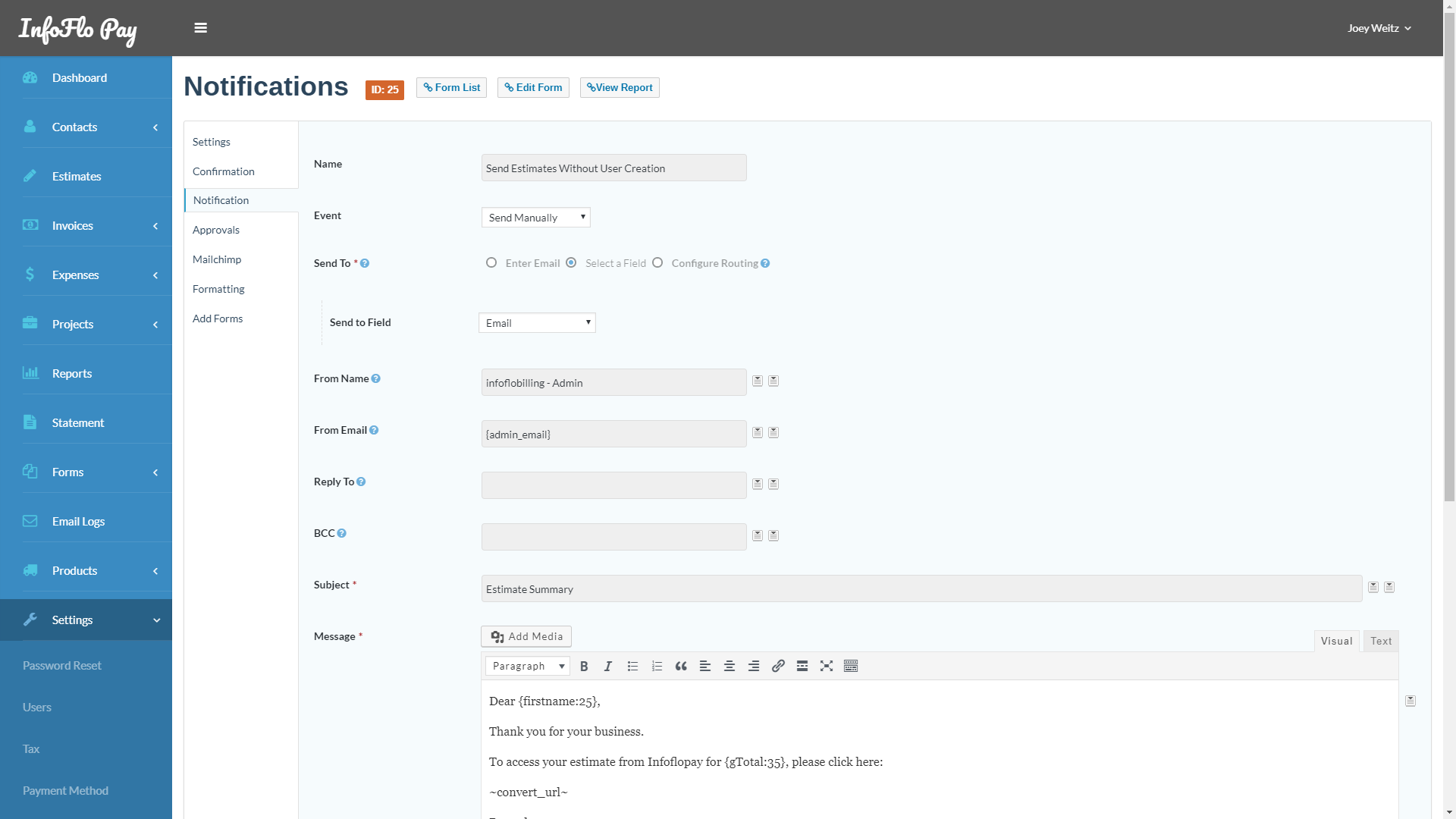Get Estimates Accepted & Paid:
- Create an estimate and send it via email and/or SMS
- Customer clicks on the active link from the email or SMS
- Customer is automatically logged into the portal and can view the estimate with an Accept button
- Customer clicks Accept and the estimate is automatically converted to an invoice with a Pay Now button
- Customer clicks on Pay Now and can input a new credit card or use an existing credit card
Book a free 30 minute demo and get 7 days with a 100% money back guarantee.
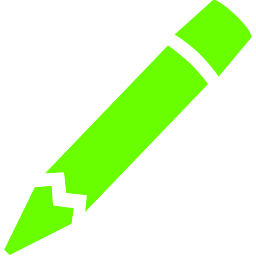
Create New Estimates
InfoFlo Pay allows you to create new estimates quickly. Customers can be selected from an auto-fill drop-down list or new contacts can be created. Similarly, line items can selected from an auto-fill drop down list or new ones can be created, all from the same screen. It doesn’t get any easier!

View Estimates
View all of your estimates from a single place. InfoFlo Pay allows you to search and sort by estimate #, created date, expiry date, name, company name and total as well as filter the view by a From and To date. Moreover, you can filter your view by status, such as viewing only viewing “Overdue” estimates.
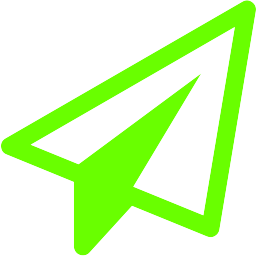
Send With Notifications
Ever worry your estimates and notifications will not be received? InfoFlo Pay is integrated with Mailgun, a top rated 3rd party email service provider. As a result, you can rest assure that your customers will receive them and in their inbox, rather than spam, which helps you get paid faster!

All Estimate At Your Fingertips
InfoFlo Pay allows you to just click an expand button letting you view when you last sent and when your customer last viewed their estimate. You can even setup InfoFlo Pay to send you an email notification when your customer is viewing their estimate. More features include converting to invoice, extract to PDF, resend estimate, copy/paste the active URL link sent to the customer and even duplicate the estimate.
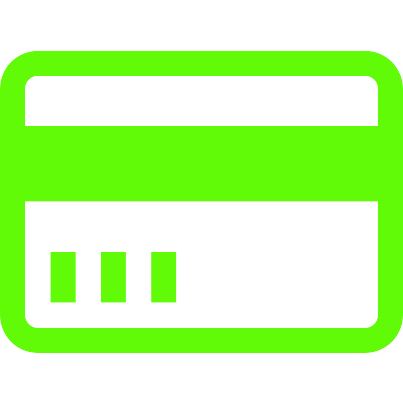
Get Estimates Accepted Faster
InfoFlo Pay sends an email to your customer. All the customer needs to do is click on the active link and they are logged in to their customer portal with an “Accept” button shown on top and a PDF version of the estimate below. When accepted, the estimate is automatically converted to an invoice with a “Pay Now” button.

Professional PDF Estimate
Easily add your logo, company name, address and even modify the colors within the PDF so that it matches your company logo. InfoFlo Pay PDF’s are simple, professional and easy to read.
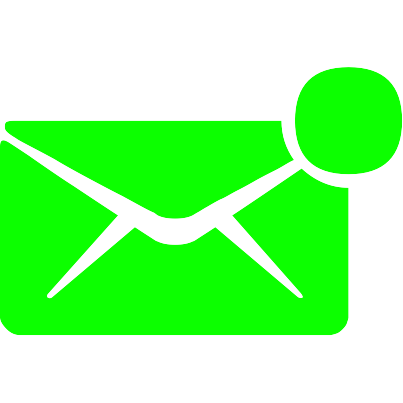
Send Notifications Faster
InfoFlo Pay sends a fully customizable email to your customer. All the customer needs to do is click on the link and they are logged in to their customer portal with an “Accept” button shown on top and a PDF version of the estimate below. When accepted, the estimate is automatically converted to an invoice with a “Pay Now” button.
With Every Plan You Get:
- Unlimited Estimates and Invoices
- Unlimited Clients in Client Portal
- Client Management
- Customer Statements
- Manage Expenses
- Free PDF Setup
- Mobile Friendly
- Multi-Currency
- SSL Encryption