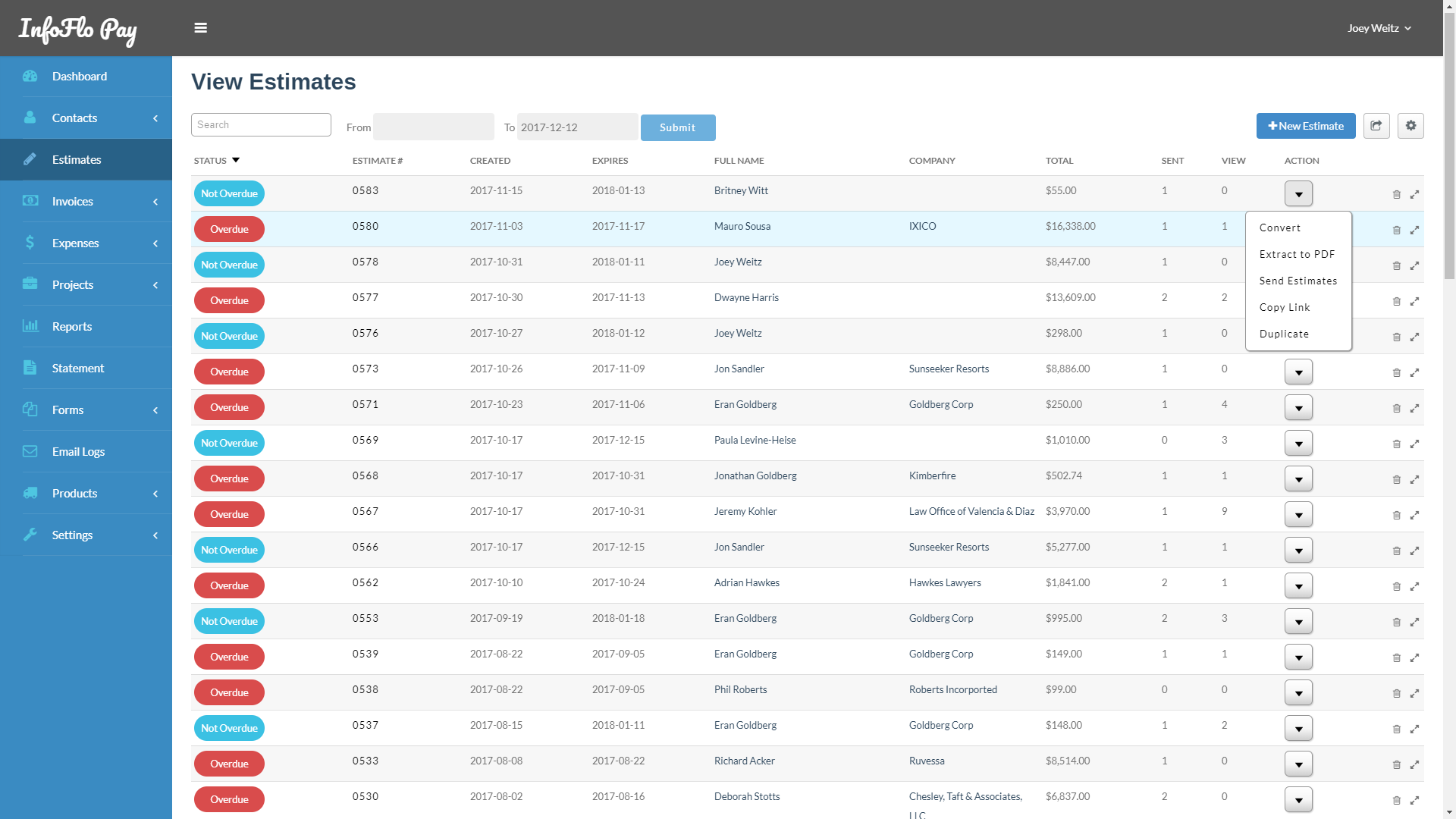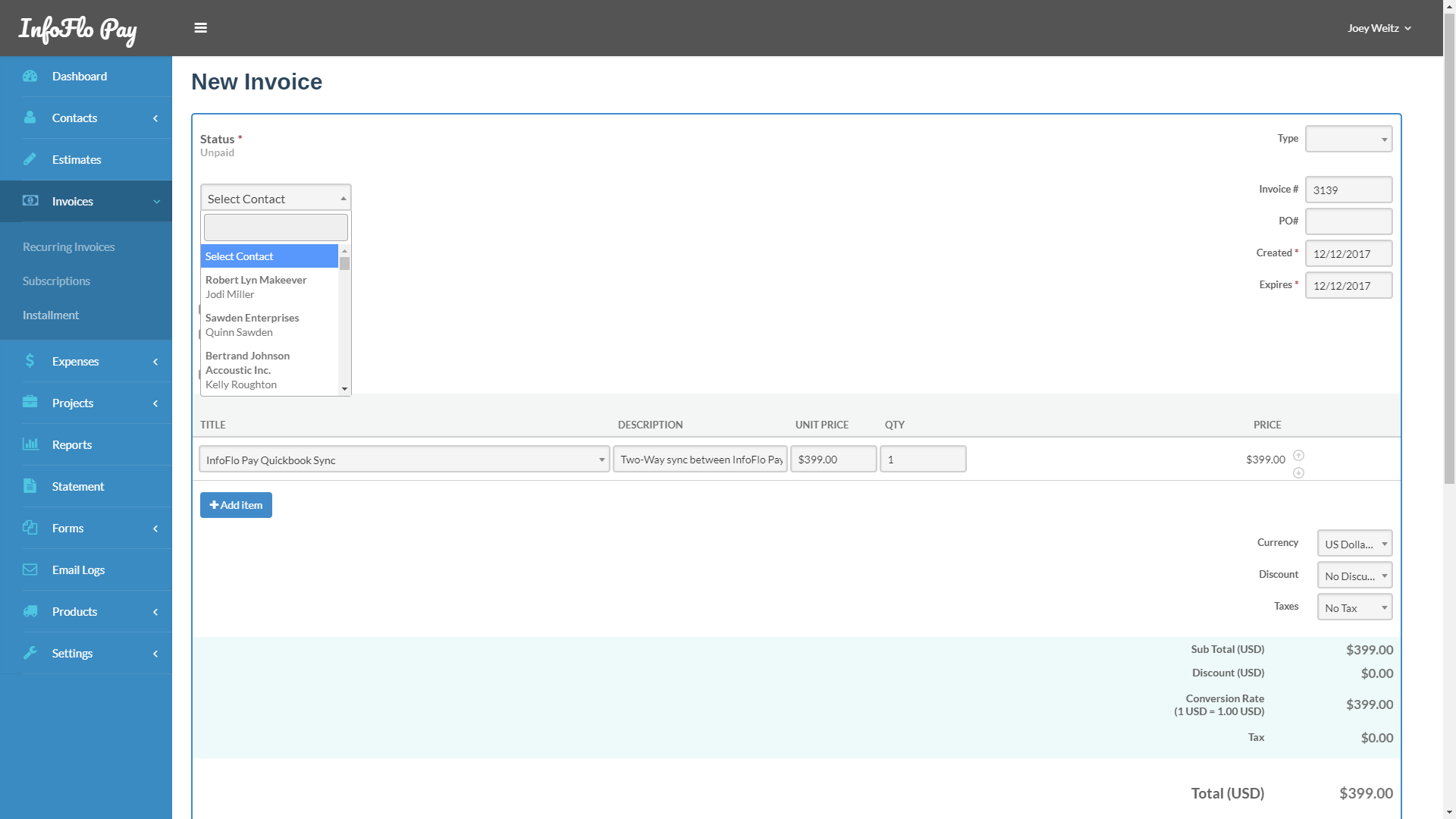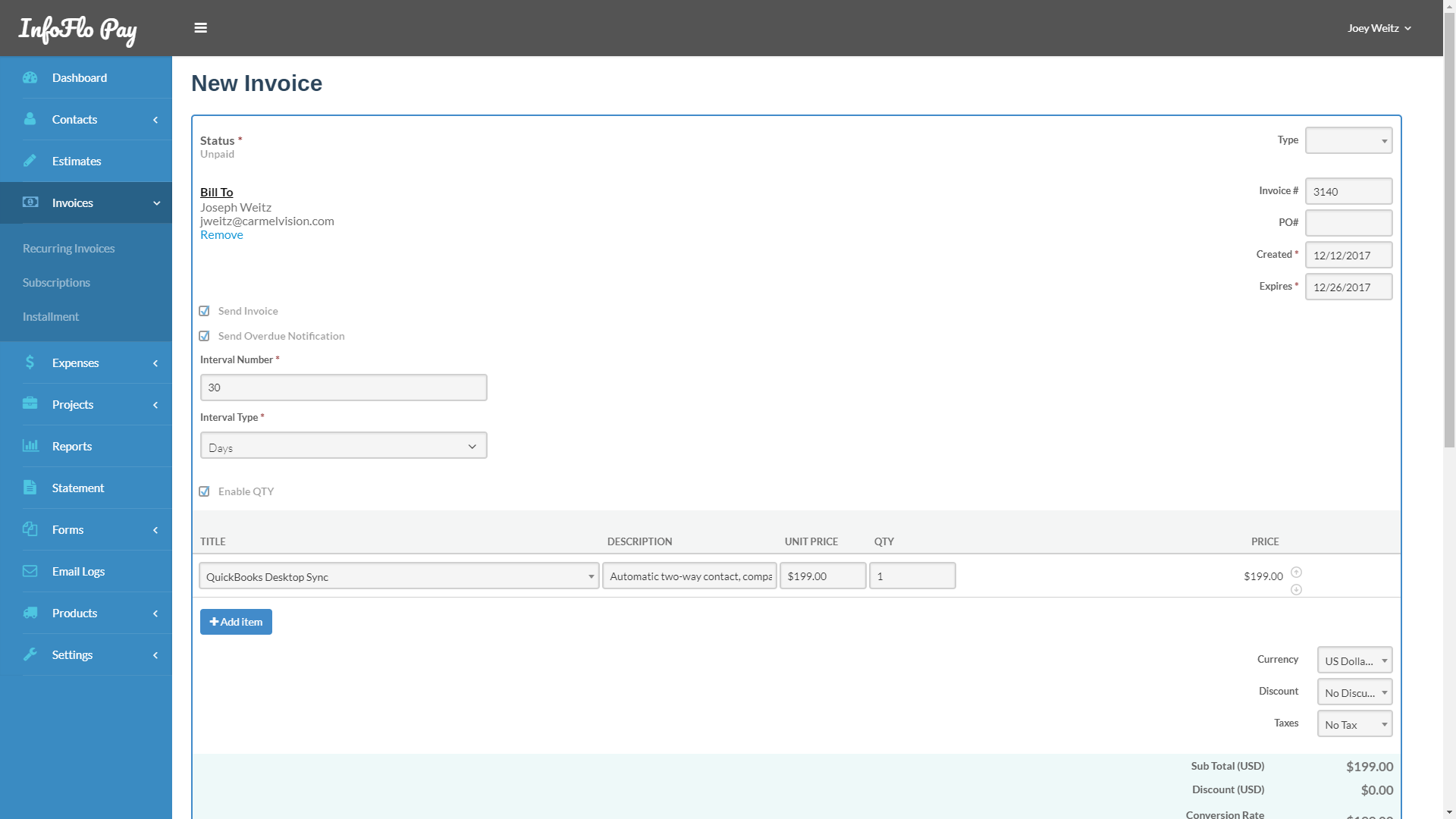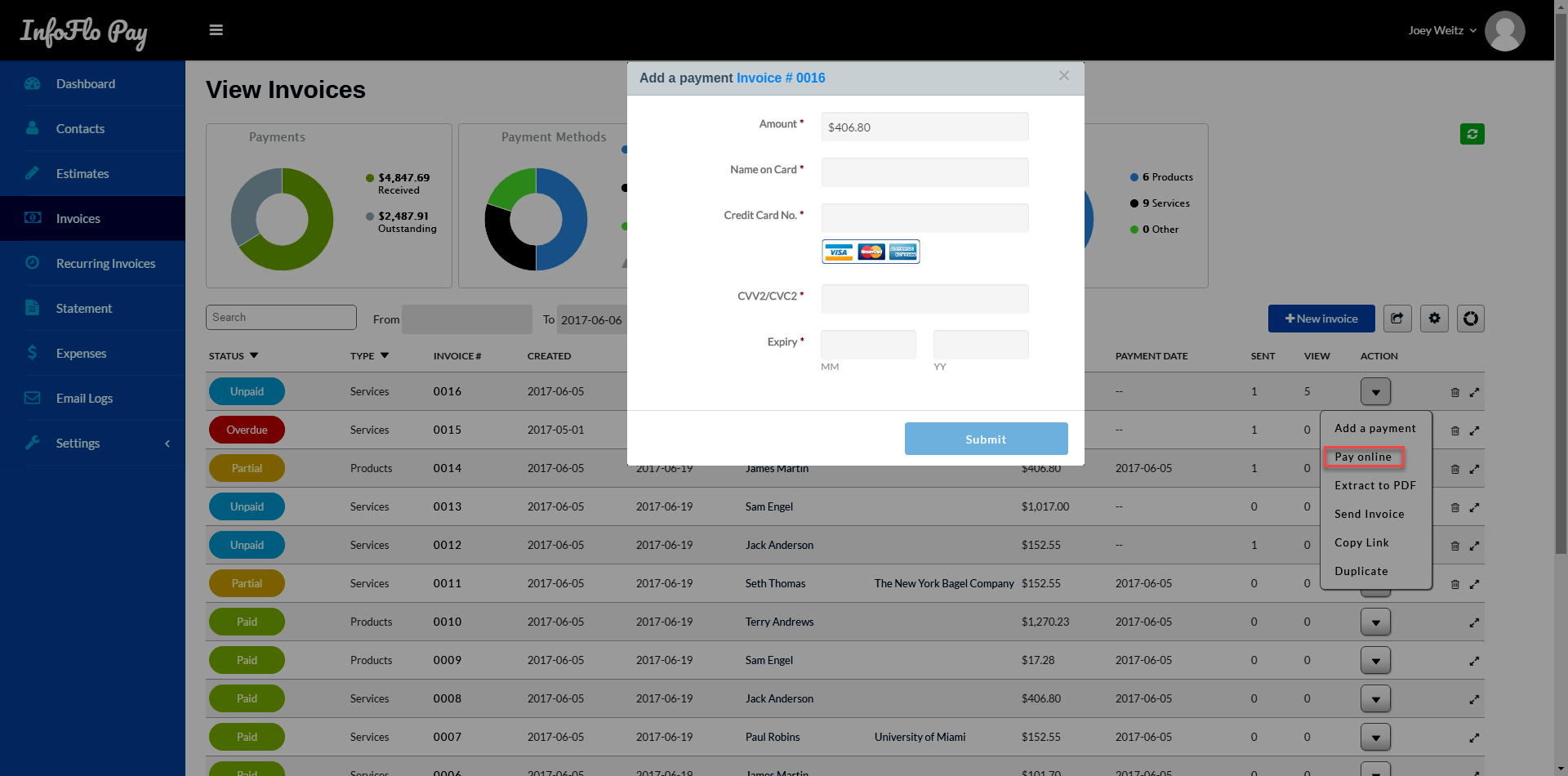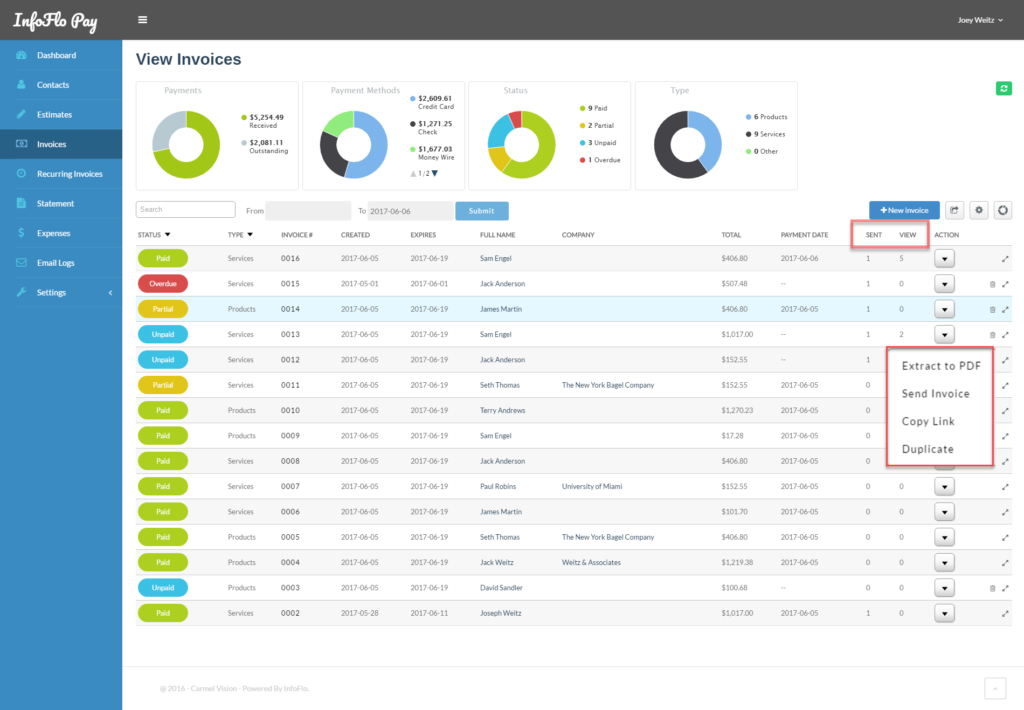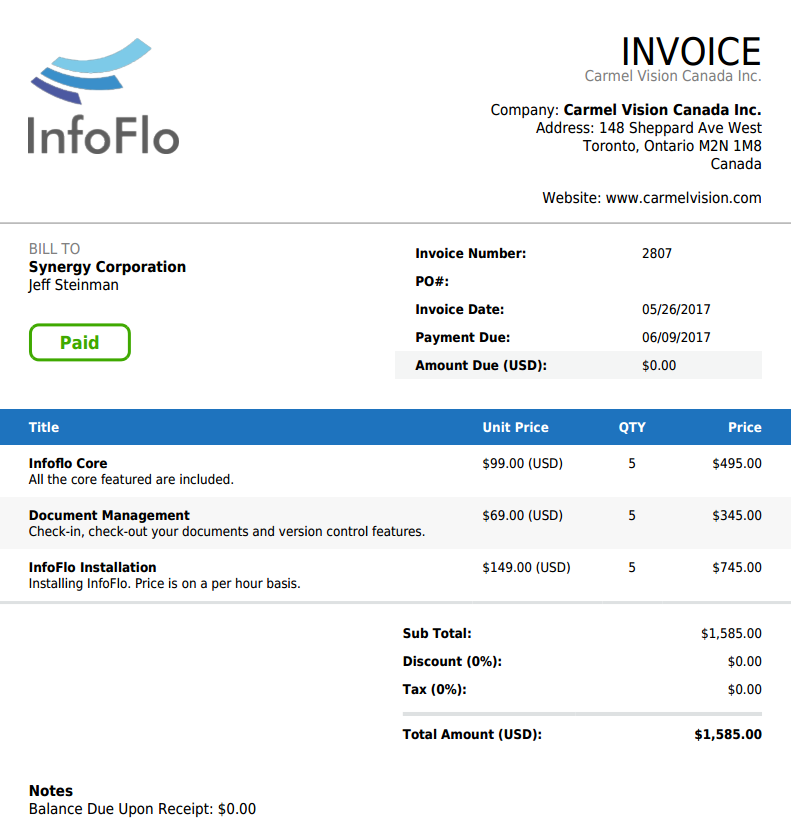Get Invoices Paid Faster:
- Create and send invoice by email or SMS
- Customer clicks on active link from the email or SMS
- Customer is automatically logged into the portal with the invoice loaded and a Pay Now button
- Customer clicks on Pay Now and can input a new credit card or use an existing credit card
- Create and send invoice by email or SMS
- Customer clicks on active link from the email or SMS
- Customer is automatically logged into the portal with the invoice loaded and Pay Now button
- Customer clicks on Pay Now and can input a new credit card or use an existing credit card
Book a free 30 minute demo and get 7 days with a 100% money back guarantee.
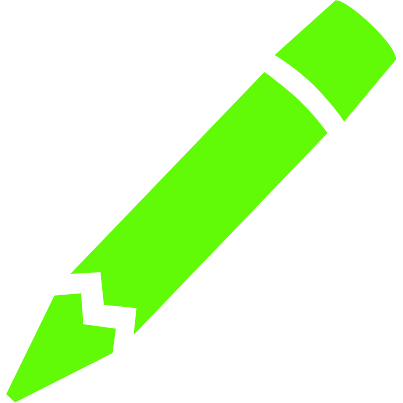
Create New Invoices
InfoFlo Pay allows you to create new invoices with just a few clicks! Customers can be selected from an auto-fill drop-down list or created on the spot. Then simply add your products and services from an auto-fill drop down list and even create new product and services, all from the screen. It doesn’t get any easier!
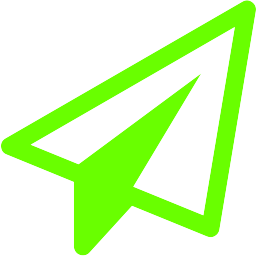
Send Invoices With Notifications
InfoFlo Pay is fully integrated with Mailgun, one of the most widely used 3rd party email services. Since email providers recognize Mailgun, you can rest assure that your customers will receive your invoices and overdue notifications and in their inbox, rather than spam, which helps you get paid faster.
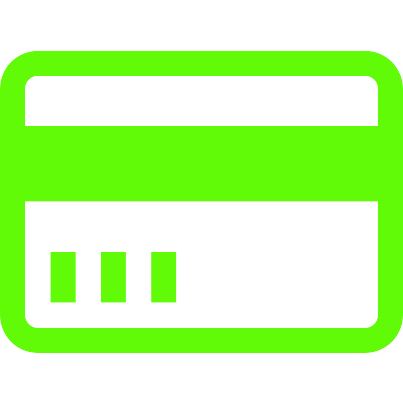
Get Paid Faster On Your Terms
Instantly accepts payment over the phone or let the customer process their own credit card through the customer portal. Since InfoFlo Pay is fully integrated with one of the largest payment processors in North America, a credit card is securely processed in seconds. Automatic payment notifications allow your customers to stay stress-free.

Search, Sort and Filter
InfoFlo Pay allows you to search and sort by estimate number, date, name, and company as well as filter by status. Know whats happening with every invoice, so you’re always prepared.

Action Buttons
Instantly extract an invoice to PDF, resend it, copy and paste the customer portal link and even duplicate it so that you don’t need to create a new invoice from scratch. Everything is one click away
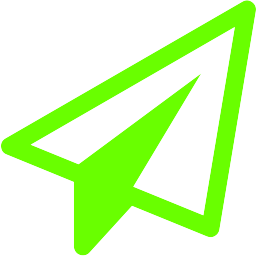
Sent and Viewed
Want to see how many times you’ve sent an invoice? Was it viewed? InfoFlo Pay can event send you an email notification when the customer is viewing the invoice!

Never Send A Confusing Invoice Again
Invoices should be clean and easy to read. InfoFlo Pay Invoices clearly show all invoice information, including Currency Conversion, Total Amount, Amount Due and a Paid stamp when the invoice is paid in fill. As with estimates, invoices are fully customizable to include all of your company information.
With Every Plan You Get:
- Unlimited Estimates and Invoices
- Unlimited Clients in Client Portal
- Client Management
- Customer Statements
- Manage Expenses
- Free PDF Setup
- Mobile Friendly
- Multi-Currency
- SSL Encryption